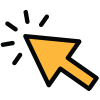Leave the credit and debit cards at home.
All you need is your mobile device.
We all know how easy it is to swipe your card to pay for lunch, groceries, gas or whatever. Your mobile wallet replaces your physical cards and allows you to make payments with your mobile device.1 Just add your debit or credit card to a mobile wallet app on your phone. It’s also easier, safer, and more secure, whether you are in a store or online. No cards, no contact, no hassle.
Mobile wallets are accepted by millions of merchants. It makes checking out online easier, and it’s loaded with privacy and security features, built in.
Mobile Wallets make your financial life easier because you can:
- Use your mobile device to make fast, contactless and secure purchases
- Easily add your debit card to your mobile wallet app
- Add other cards, such as credit cards, to your device for extra convenience
- Stop carrying multiple cards or cash
- Enjoy additional security and account protection if you lose your device
For a list of supported devices, or to learn more, click on Apple Pay® 2, Google PayTM 3, or Samsung Pay® 4.
Remember to make your Family Trust cards your default payment options in your mobile wallet!
1. Family Trust does not charge for this service; however, your wireless carrier's data rates may apply.
2. Apple Pay is a registered trademark of Apple Inc.
3. Google Pay is a trademark of Google LLC.
4. Samsung Pay is a registered trademark of Samsung Electronics Co., Ltd.