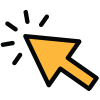Digital Banking | Checking Accounts | Loans | Mortgages | Cards | MyRewards | Checks | Payments & Wires | Miscellaneous
Digital Banking
{beginAccordion}
How do I log into if I’ve never used Digital Banking before?
New Digital Banking users must first register here.
How do I reset my password and/or unlock my account?
If you are logged into Digital Banking, select “Tools,” “Settings,” then “Security.”
If you are not logged in, select “Forgot Password” from the login screen and follow the prompts.
To unlock your account, from the login screen either on the website or your mobile app, select the option to reset your username and/or password and follow the prompts. Select “reset my password” and follow the prompts.
How do I update my contact information?
The quickest method is to log into Digital Banking via our website or mobile app. Once on your Dashboard, you can go to “Tools,” “Settings,” then “Contact.” There, you will be able to update all contact information. Alternatively, you can visit a branch location to update your contact information.
How do I view balance and account history?
Your Dashboard will display your accounts and balances. Click on an account and the history will be displayed. To get more information on a specific item, click on the transaction. Additionally, the transaction includes an “Add a category” option to help track spending.
How do I set up mobile deposit?
How do I make a transfer or a reoccurring transfer?
Log into Digital Banking. Select "Transfers," found at the bottom of the screen on your mobile app, or under "Transfer & Pay" on your browser.
Use “Make a Transfer” when you need to transfer money immediately from one account to another.
The “Make a Transfer” option also allows you to schedule reoccurring transfers.
View, edit or delete upcoming transfers by selecting the “Scheduled” tab.
The “Activity” tab lists details of previous transfers (i.e., frequency, amount, etc.). You can also filter by account, date, or status.
How do I transfer money to another member?
Transfer money to another member by going to “Transfers," found at the bottom of the screen on your mobile app, or under "Transfer & Pay" on your browser. In the "To Account" dropdown, scroll to the bottom and select “Add an Account.” Click "Internal account: Send money to another Family Trust member," and complete the fields.
Note that you will need the following information to be supplied by the recipient:
- Account Type (share or loan)
- Account Number (the recipient's Member Number)
- The four-digit Share or Loan ID
How do I transfer money outside the credit union?
Log into Digital Banking and go to “Transfers," found at the bottom of the screen on your mobile app, or under "Transfer & Pay" on your browser. In the "To Account" dropdown, scroll to the bottom and select “Add an Account.” Click "Internal account: Send money to another Family Trust member," and complete the fields.
Two verification transactions will be deposited into the external account, which can take up to three business days. Once the verification transactions post to the external account, log into to Family Trust Digital Banking to verify the deposits. Once verified, you will have the option to begin transferring to or from that account.
What are alerts and how do I create an alert?
Alerts help you remember to make a payment or to be aware of balances before spending. You’ll have a variety of options, including alerts for balances, automatic deposits and withdrawals, loan payments due and debit card purchase alerts. You can even create Budgets and get an alert when you’ve reached your savings goal or are falling behind.
To set up alerts, log into Digital Banking and select “Tools,” then “Alerts.” Select the alerts you want to receive by sliding the corresponding toggle to the right. Next, select what triggers the alert and choose to receive the alert by email or push notification to your mobile device.
How do I set up goals for saving?
From your Digital Banking Dashboard, select “Member Services,” “Savings Goals,” “Create a savings goal.” Select the savings account you would like to use, then choose an applicable category. Next, title your goal (“beach trip,” etc.), enter a Goal Amount and enter a Target Date. You also have the option to upload a photo (like the ocean for a beach trip).
What is a Bill Pay payee?
A payee is the issuer of a bill that is due to be paid by you.
How do I add a Bill Pay payee?
Log into Digital Banking and go to “Bill Pay," found at the bottom of the screen on your mobile app, or under "Transfer & Pay" on your browser. Click “Add Payee” and complete all fields in the step-by-step process.
Can a Bill Pay payee see my payment comment?
No. Comments are for your personal use only and will not be sent with your payment.
Can I make Bill Pay payments on a holiday or weekend?
No. Holidays and weekends are designated as ineligible for payment processing and will affect the dates available to select when scheduling your payments.
How do Bill Pay check memos work?
When making a payment, there is an optional “Memo” field available for use if there is additional information about the payment you need to disclose such as, “apply extra payment to principal.” The memo will be sent with your payment.
How do I set up recurring Bill Pay payments?
When making a payment, click the “Frequency” filed to select the frequency you want your payments to be automatically scheduled.
Can I see Bill Pay payments that will process more than 30 days from now?
Yes. Click on “Scheduled,” then select “View All.”
Is there a cutoff date for editing or stopping a Bill Pay payment?
Yes. You may edit or stop a Bill Pay payment prior to 3:00 PM EST on the date the payment is scheduled to process.
Can I add another Bill Pay "pay from" account?
From your Bill Pay Dashboard’s Make a Payment screen, click on the arrow in the “Pay From” field and select another checking account from the drop-down box.
How do I edit "pay from" account information?
To edit your default “Pay From” account, from your Bill Pay Dashboard, select “Manage,” then locate the Sender Information section. Click the edit icon beside “Pay From” and select an account from the drop-down box, then click “Save.
{endAccordion}
Checking Accounts
{beginAccordion}
Is there a free a checking account with no monthly fees and no minimum balance?
Yes. There are no monthly fees and no minimum balance required with True Choice Checking. Check out more features here.
Are there any benefits or rewards associated with FT checking accounts?
Our Loyalty Checking has features including competitive high yield dividends, Shopping Rewards, a consumer loan rate discount, and no minimum balance requirement. Compare the benefits of our checking accounts here.
What are the differences between checking account options?
Compare options for checking accounts here.
Can I use ATMs for free?
Family Trust members have access to over 90 free ATMs in South Carolina and North Carolina. Find a free ATM near you.
Loyalty Checking accounts receive unlimited ATM fee refunds. Click here to learn more.
{endAccordion}
Loans
{beginAccordion}
How do I make my loan payment using an outside account?
Log into Digital Banking and go to “Transfers," found at the bottom of the screen on your mobile app, or under "Transfer & Pay" on your browser. Select “More Actions,” then select “Add Account.” From the Add Account menu, select “External account - Add an account manually” and complete the fields.
Two verification transactions will be deposited into the external account, which can take up to three business days. Once the verification transactions post to the external account, log into to Family Trust Digital Banking to verify the deposits.
Once verified, you will have the option to begin transferring to or from that account.
Note: Credit Card payments cannot be made using an outside account.
How do I apply for a loan?
Log into Digital Banking. In a browser, "Apply" is at the top of the page; in the mobile app, click “More,” to find "Apply.” Then, “Apply for Loan or Account."
{endAccordion}
Mortgages
{beginAccordion}
What if I have a question about my mortgage or escrow?
Contact the Mortgage Member Service Department at 855-582-0225.
Representatives are available Monday - Thursday from 8:00 am - 5:00 pm, and on Fridays from 8:00am - 6:00pm (EST).
Representatives are not available on federal holidays, Saturdays and Sundays, the day after Thanksgiving and on Christmas Eve.
You can also send us a message through Digital Banking by selecting Accounts > Mortgage > Send a Message.
How will I make my payment?
- Automatic Payment Drafting: You will need to complete a form to set up this service.
- Transfer through Digital Banking.
- Bill Pay: Set up Bill Pay in Digital Banking.
- The address is 1 Corporate Drive, Suite 360, Lake Zurich, IL 60047
- Mail a check to our payment processing center:
Family Trust Federal Credit Union
P.O. Box 371306
Pittsburgh, PA 15250-7306
Coupons for payments are included in your monthly statement.
- Visit any of our branch locations.
When is my mortgage payment due?
Mortgage payments are due on the first of the month.
What if I want to make my monthly payment early?
You can make a payment anytime without prepayment penalties.
What if my payment is late?
Payments are considered late if received after the 16th of the month. To avoid any late charges, please schedule your payment to arrive no later than the specified due date.
What if my check bounces?
Our mortgage subservicer will make two attempts to collect payment if a check or ACH draft is returned for Non-Sufficient funds (NSF). Upon notification that the payment has been returned the second time, the payment will be reversed, and if applicable, a notice will be mailed to inform you of the returned payment(s) and the $20 NSF fee.
This fee is in addition to any charges that Family Trust may charge.
Multiple presentments may result in more than one NSF fee for the same item.
Can I pay by phone?
Some payments can be made by telephone by calling 1-855-582-0224. A fee may apply for this service in the amount of $9.50 when using the automated system, or $11.50 when speaking with a live representative. Payments can be submitted by mail or online for no additional fee, and other free payment options may be available.
Is there a charge for a paper statement? Alternatively, can I choose to receive my statement by email?
You will receive a monthly mortgage statement by mail at no charge.
If you choose, you may enroll to receive a mortgage e-Statement through Digital Banking. From your Digital Banking Dashboard, select Accounts > Mortgage > E-Statement > Go Paperless, and agree to the disclosure.
Will my mortgage information be available through Digital Banking?
Yes. Under Accounts > Mortgage, you’ll find links to your loan summary, loan activity, escrow account, taxes, interest and your mortgage e-Statements.
You also can set personal preferences, make payments, request loan documents, find additional information under FAQs and locate our subservicer’s contact information.
Can I make additional principal payments? What is the benefit?
If you wish to make additional payment to your principal or escrow, please indicate the amounts in the area specified on your payment coupon. Your loan must be current with no fees (or Escrow balance, if applicable) outstanding before a principal curtailment will be applied.
Making extra principal payments means your account will mature sooner resulting in less interest being paid over the life of the loan.
How do I change the mailing address on my account?
Your mortgage statement includes a “Change of Address or Phone Number” section for you to complete, sign and mail to the address listed on your Payment Coupon (or fax to 1-847-574-7659).
How do I request a payoff?
To obtain a Payoff Statement, please contact the Mortgage Member Service Department at 1-855-582-0225. You may also fax a request to 1-847-574-7659.
Interest and any applicable fees or charges will continue to accrue if certified funds are not received by the date in the Payoff Statement.
If the loan is paid by ACH (automatic draft), a 30-day written cancellation notice is required prior to paying off the loan in order to avoid the possibility of additional automatic drafts after payoff.
Also, please note that Family Trust cannot process the payoff.
How can I order a Verification of Mortgage (VOM)?
Email a written request signed by the borrower(s) to [email protected], or fax a written request signed by the borrower(s) to 847-574-7659.
Title your request, “Customer Service” and include your loan number.
How do I go about removing the Private Mortgage Insurance (PMI) on my loan?
Contact Family Trust Mortgage Servicing’s Customer Service Group at 855-582-0225. If PMI cancellation is permitted on your particular loan, you will receive a package outlining the requirements to remove it from your account.
Will I receive the balance from my escrow account after I have paid my loan in full?
Once your loan has been paid in full, the escrow/surplus balance (if any) will be refunded to the mailing address on Family Trust Mortgage Servicing’s system in approximately 15 business days of the payoff transaction. If you are moving, please be sure to provide any change of address at the time of the loan payoff.
Where should I send my tax bills and general correspondence?
Should you receive a delinquent, adjusted or corrected tax bill, please forward it directly to:
Tax Department, Mail Stop 1170
1 Corporate Drive, Suite 360
Lake Zurich, IL 60047-8945
Where should I send my insurance bill?
Forward all insurance policies and bills that you receive to:
Hazard Insurance Department
PO Box 961292
Fort Worth, TX 76161-0292
You may also fax to 1-855-640-4865.
{endAccordion}
Cards
{beginAccordion}
How do I reset my PIN number for my debit/credit card?
You can reset your PIN by calling 1-888-333-4907 and following the prompts.
How do I block a card?
To report your card lost or stolen, call 1-888-333-4907.
How do I place a travel alert?
For your protection, your card could be blocked when used in places that don't reflect your usual activity. Please let us know before you travel to other states or countries to avoid any disruptions on your trip or vacation.
- Login to digital banking
- Go to Card Management under Member Services
- Select Travel Notices
- Enter the details of your trip
If you do not have access to digital banking, please call us at 803-367-4100.
{endAccordion}
MyRewards
{beginAccordion}
How do I view or redeem my debit/credit card points?
To view or redeem your extra award points, click on the "More" option from your digital banking account menu. The next screen will allow you to click on the sub-link for "Extra Award Points". This will open a new window.
If you are not able to view your points total, you may need to accept the disclosures associated with this feature. You can do this by scrolling down to the bottom of the page and agreeing to the terms.
How does Fuel Redemption work?
- To redeem points at the pump or inside at the register, swipe your participating financial institution's rewards card at a participating fuel retailer. If you have at least 2,000 points available, you will receive a message on the pump or at the register asking if you would like to use 2,000 rewards points to get $0.50 off per gallon. The offer may also be presented while prepaying for fuel.
- Upon selecting "Yes", the per gallon charge will be lowered by $0.50. There is a maximum limit on the $0.50 discount of 20 gallons (or $10.00 off) at each visit.
- Once pumping is complete, your receipt will show that you received a discount off the fuel purchase (specific wording may vary by location).
What are eGiftCards?
eGiftCards are gift card barcodes that can be used online or in-store at the participating merchant. When you redeem your poits for an eGiftCard, we'll send it to the email address you provide at check out immediately. Since eGiftCards don't have to be shipped, you can redeem your gift card even sooner!
Why do I need to enter an email address when I redeem my points for an eGfitCard?
Your eGiftCard code will be sent to you via email. After you receive a confirmation email from us, you can use the code immediately to redeem at the participating merchant.
When will my eGiftCard be emailed to me?
You should receive a confirmation email from us immediately after placing your order. To ensure your confirmation email will not be accidentally misplaced, please add [email protected] and [email protected] to your safe senders list.
How do I know which gift cards are eGiftCards?
eGiftCards are labeled with a green flag in the Gift Cards reward category. You can also view eGiftCards in the eGiftCards subcategory.
I redeemed my points for an eGfitCard, but I haven't received a confirmation email, what should I do?
Please add [email protected] and [email protected] to your safe senders list and check your email account to see if the confirmation was accidentally filed into a spam folder. If you still cannot find the confirmation email, please contact customer service for assistance.
{endAccordion}
Checks
{beginAccordion}
How do I place a check order?
If this is your first order, you may place your order by sending us a secure message in digital banking stating that you need to place a new check order. Once logged into your digital banking Dashboard, select "More/Other," "Messages," then "Compose." For the subject, select "Account - Info/History." Please verify that the address on your account is correct before requesting your order, as checks will be printed with and mailed to the address we have on file. To check your address, select "More/Other," "Settings," then "Contact."
For check reorders, once logged into your digital banking Dashboard, select "More," then "Check Reorder" and follow the instructions.
Once a check order is placed, it can take 11-14 business days for the checks to arrive.
For assistance by phone, you may contact our Member Support Team at 1-803-367-4100, option #1.
How do I deposit a check?
Mobile Deposit is the fastest method of depositing a check using our Mobile Deposit feature in our mobile app. Other options include visiting any one of our branch locations during business hours, by using our Night Drop deposit box in our branch drive thru lanes or by depositing through one of our ATMs.
{endAccordion}
Payments & Wires
{beginAccordion}
How do I set up Apple Pay?
Visit https://apple.com/apple-pay/ to learn more and see where you can use Apple Pay.
How do I place a stop payment?
To place a stop payment, you may send us a secure message through digital banking. Once logged into your digital banking Dashboard, select "More," "Messages," then "Compose." For the subject, select "Other," then select the applicable account from the dropdown menu. In the message section, provide the details of the item you wish to stop payment. A representative will review your message and contact you to complete your request. You may also contact our Member Support Team at 1-803-367-4100.
Please note, transactions processed using your Visa Debit or Credit Cards cannot be stopped. Please call us at the number on your card if you need assistance with a card transaction.
What are your wiring instructions?
Incoming Wires – There is a $15 incoming wire transfer fee that will be deducted from the incoming wire.
Receiving Financial Institution:
Family Trust Federal Credit Union
225 W White St
Rock Hill, SC 29730
ABA# 253279659
Domestic Outgoing Wires – There will be a $20 outgoing wire transfer fee deducted from your account. Wires requested before noon will be submitted the same business day and after noon will be submitted the following business day. Please note, we are unable to confirm when the wire has been received by the receiving financial institution. You may visit any one of our branch locations to process an outgoing wire transfer.
{endAccordion}
Miscellaneous
{beginAccordion}
What are the mailing addresses for Family Trust?
Regular Mailing Address: Family Trust FCU, PO Box 10233, Rock Hill, SC 29731
Overnight Mail Only: Family Trust FCU, 1615 Progress Way, Rock Hill, SC 29730.
What are your hours?
Family Trust is open Monday – Thursday from 9:00 AM to 5:00 PM and Friday from 9:00 AM to 6:00 PM. This is for our lobbies, drive thru lanes, and our Member Support call center.
How do I open an additional account?
You may apply for an additional savings or checking account in digital banking. Once logged into your digital banking Dashboard, select "Apply," then "Open Additional Account." Available products with the option to be opened online will display. Once your application is submitted, it will be reviewed within one business day.
Can I open a Business Account?
Family Trust does not currently offer Business Accounts.
How do I locate my account number/routing number?
Within digital banking, from the dashboard screen, select the account you would like the information for, then select account details. The MICR number is your full account number, which should be 13 digits in length. The routing number for Family Trust is 253279659.
Do you offer notary services?
Yes, we offer notary services to our members at any of our branch locations.
{endAccordion}